Import Business Unit Attributes
Import Business Unit Attributes allows you to import business unit attributes from an excel spreadsheet. Business unit attributes are related to the business units you have created. These attributes can be viewed when you edit a business unit
This task can be used with the export attributes task to perform bulk updates to the attributes you have added. You can export the attribute data, up-date the data in Excel and import it back in to License Manager.
- Click Import Business Unit Attributes in the settings menu. The import business unit attributes window is displayed.
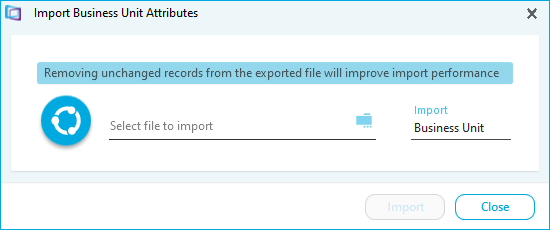
- Click the folder icon.
- Navigate to where the Excel file is stored. Select it and click Open. The file details are displayed.
- Click Import. A confirmation message is displayed when the import is complete.
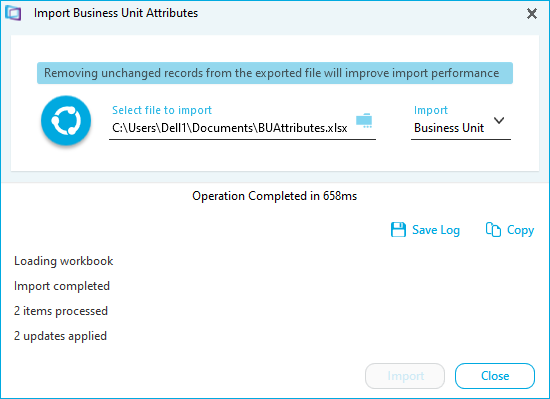
- Click Save Log save the message text to a log file
- Click Copy to copy the message text to your clipboard
- Click Close.